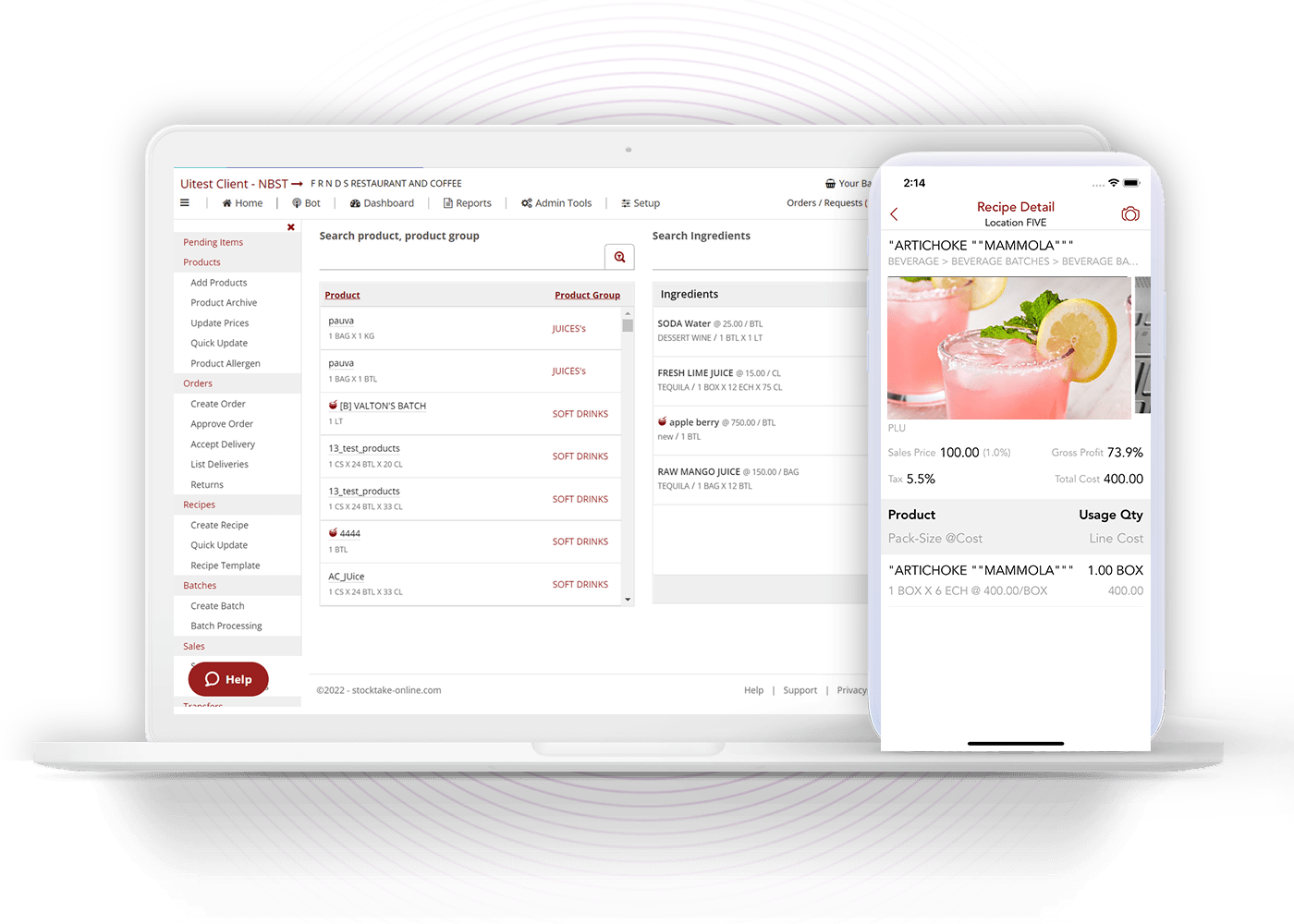
As your business grows, you are going to have more ingredients to manage, but what is recipe management? Recipes are going to call for specific quantities of these ingredients and will often use items with the same name but different attributes. It is easy to see how things can get mixed up and wasted if you are not using StockTake Online, a Restaurant Management Software which helps you track what you have purchased and where it is currently stored. Find out how this food recipe management system can help you eliminate waste, increase yields, and save money!
Take control of your ingredients by tracking them all in one place. Set yourself up for success with Recipe Management software from StockTake Online! It can help you to prevent the mismanagement of ingredients, which leads to spoilage and waste. With one glance at your kitchen or produce shelf, you will know exactly what you need to get your next meal on the table when you use our recipe management app.
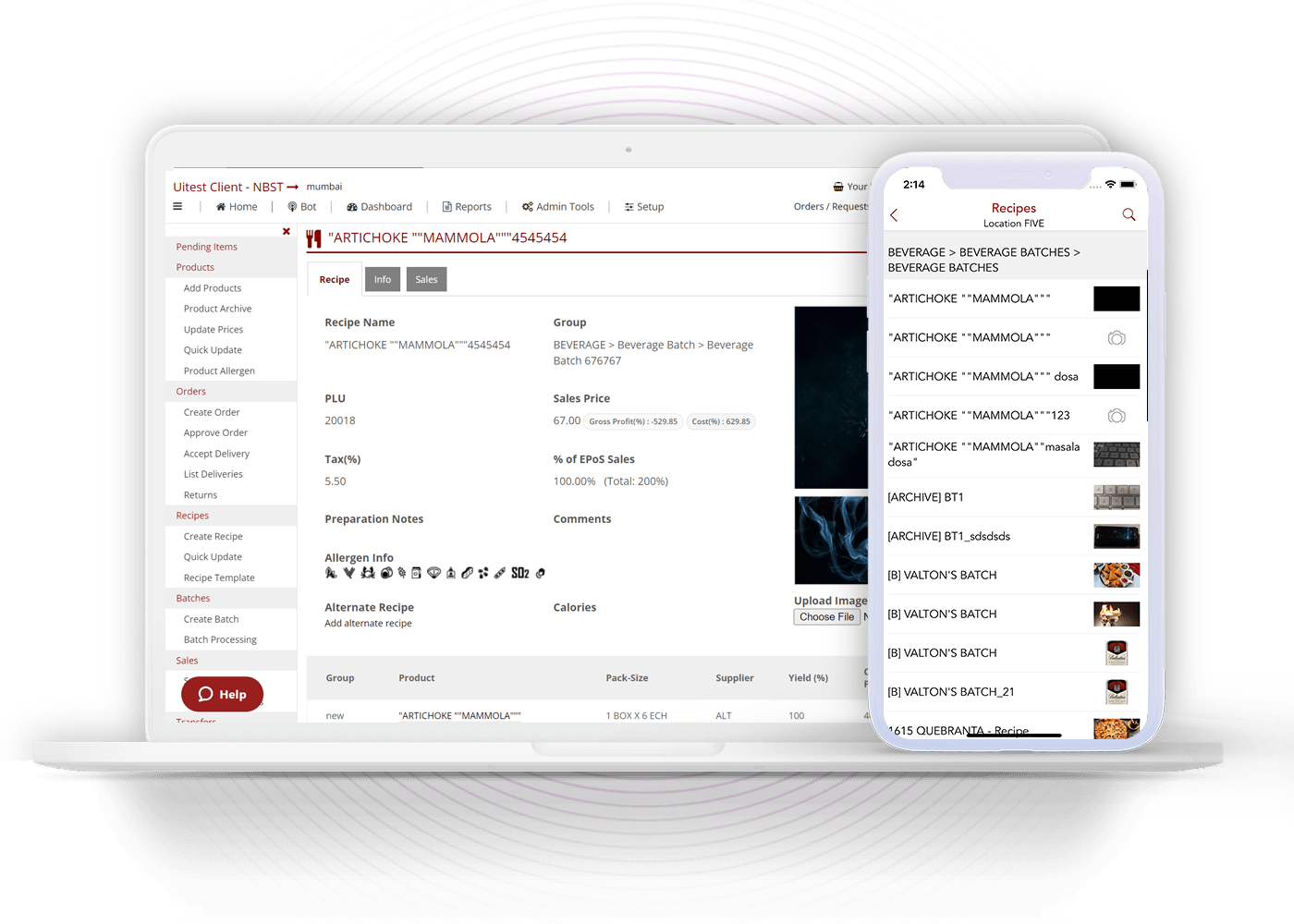

Planning your meals ahead of time can help you avoid the pitfalls of overbuying produce or having leftovers go to waste. With our best food recipe management software, you have complete control over your recipe from start to finish. You can save your favourite recipes, create new ones, or add a photo of what you are preparing on any given day.
At the time of creation, users can choose to add "Calories Count" (in addition to other ingredients and usage information). Ingredients added by users are recorded along with how much they are used—this gives you a clear picture of the total cost of each recipe, this whole process becomes easier with our recipe management app. Our recipe management system can help you set the selling price according to expected GP percentages.
To edit a recipe, first, click the Recipe button to make changes to an existing recipe. You will be prompted to enter details such as the Recipe name, description, category, vendor, price per unit (PLU), the total cost per unit (cost) and Epos sales on our recipe management app. You can edit these fields through Quick Update in Stocktake Online’s recipe management system. You can also delete recipes by clicking on the Delete Recipe button.
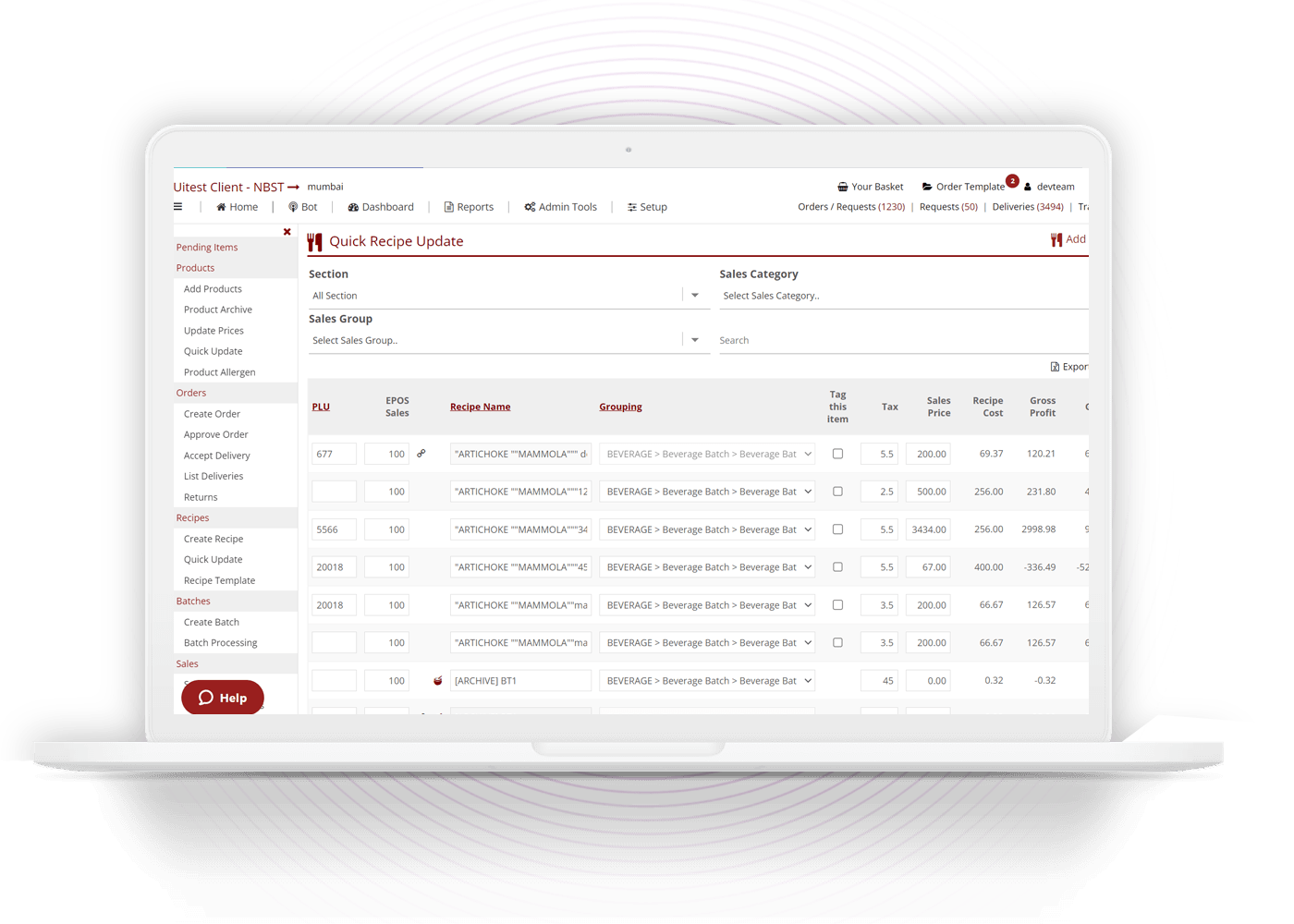

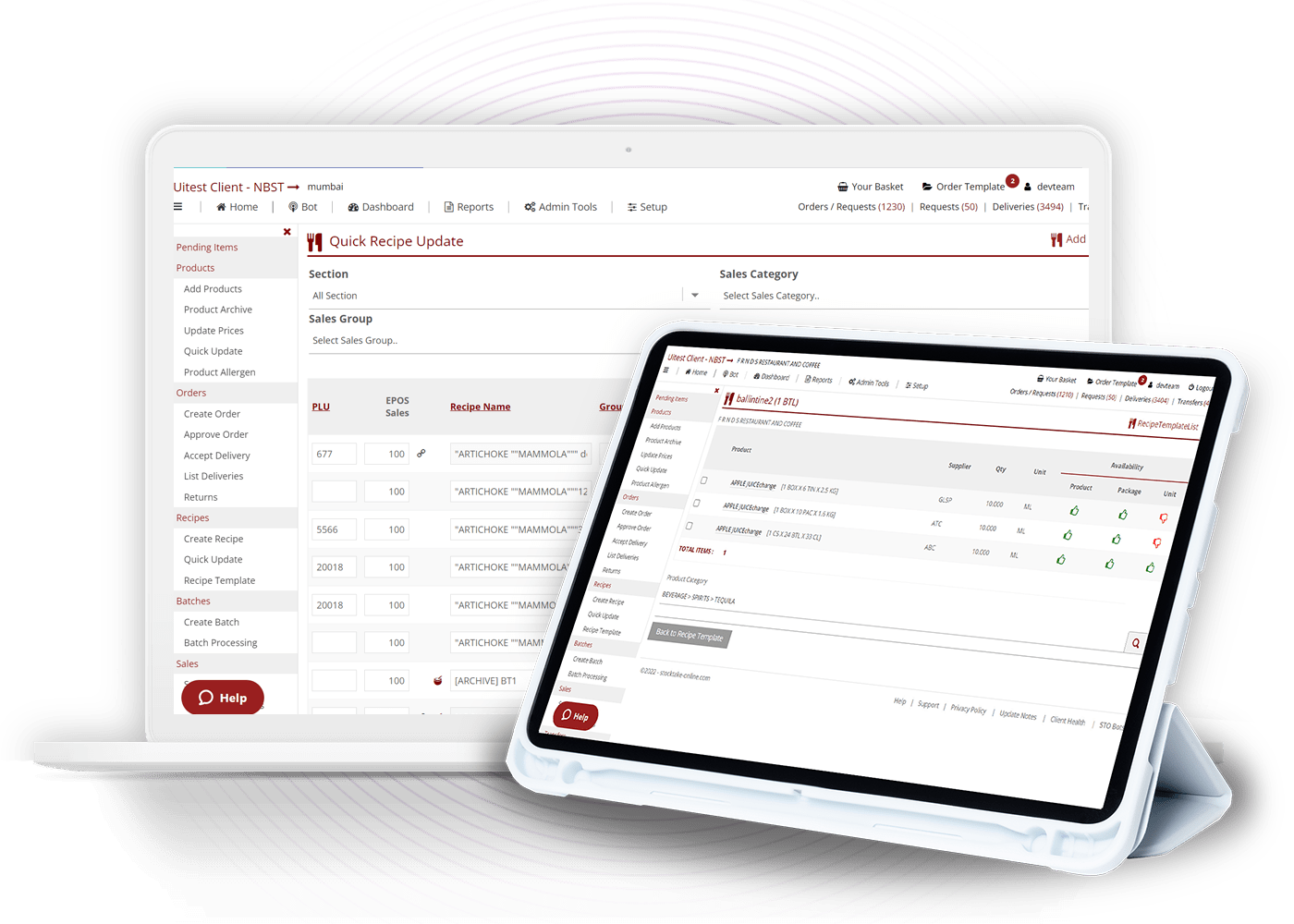
A recipe template is practical for chain restaurants in which a restaurant has more than one location where a particular recipe could be linked to a different location without the user having to create it individually. To link an existing recipe with a new location simply click on edit next to the desired dish and once you click the create template recipe will be created in other locations for you to go and add recipes in other locations from the templates feature easily. Recipe templates can also be created and used in our recipe management software if you want to change or add ingredients. A recipe management system can help you access all locations of your restaurant easily.
There are a lot of things to consider when you are stocking up on ingredients for your next recipe. You need to know what type of dish you are making, how many people it is going to feed, and how much time you will have to prepare the meal. And then there are the ingredients themselves! If you buy too much food, it could spoil or go bad before you get around to cooking it. If you buy too little, you might run out at peak time. With Recipe Management system, all this information is easily at hand as you can review your past purchases to know exactly how much you require.
Understanding how to work with restaurant management software can make your work a lot easier if you are working in the hospitality industry. If you own a bar or a restaurant adding technology can save you from major discrepancies.
In the world of culinary excellence, every dish tells a story, and chefs strive for perfection. At the heart of a successful kitchen lies an essential element: effective recipe management. Whether it is a cosy café or a bustling restaurant, the software is indeed resourceful.