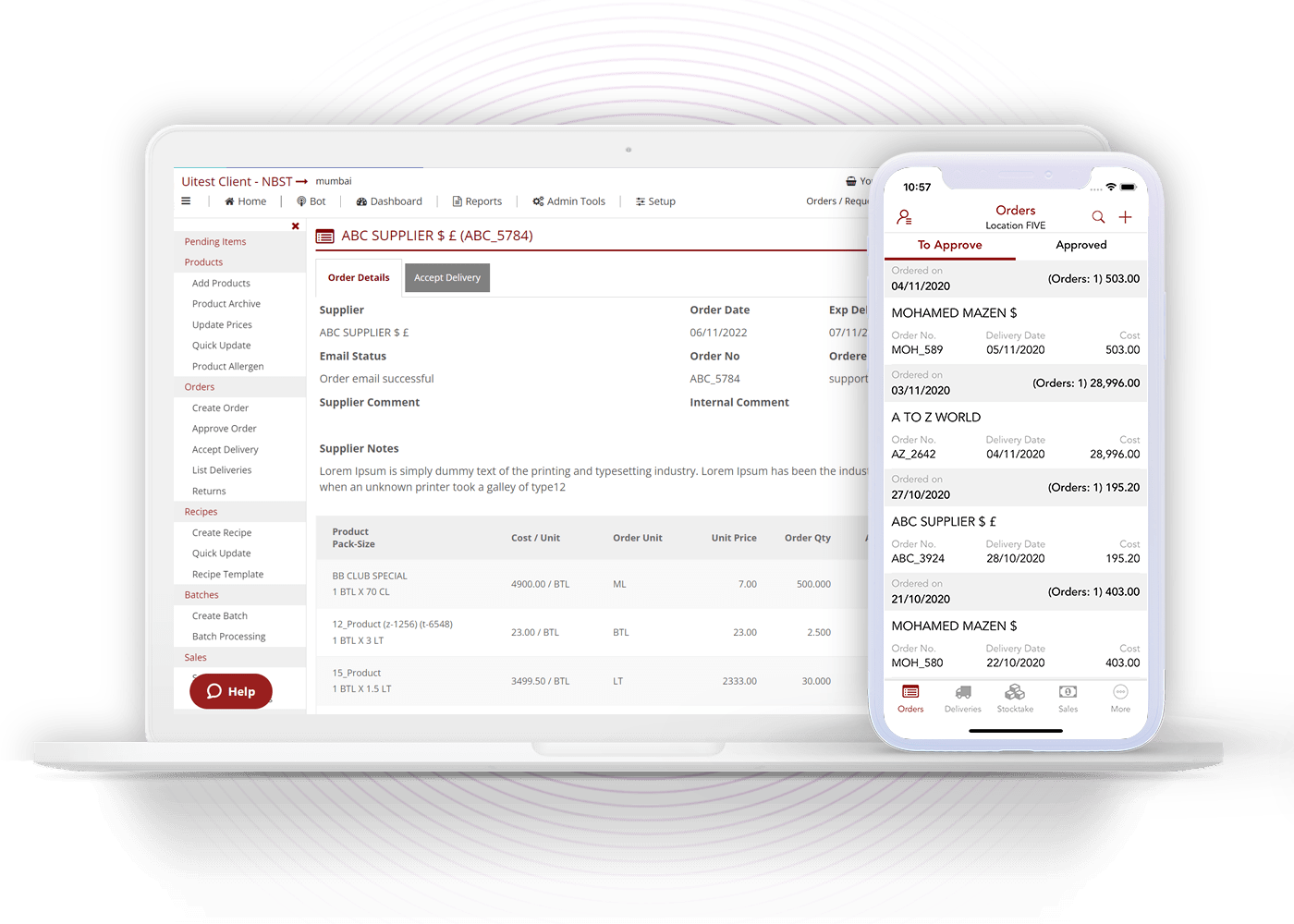
Stocktake Online can help you to manage your orders along with deliveries efficiently and effectively in one place, with built-in features such as an all-in-one dashboard that allows you to track all your current and past sales; a restaurant order management software that helps you create and fulfil orders quickly; and more! Order management and delivery management do not need to be a difficult task anymore.
Get a comprehensive view of your orders with StockTake Online’s orders and delivery management system. See the status of pending orders, track previous sales, and manage future ones with delivery management. View how many are ready to be shipped and see their status report on the dashboard. With our delivery management app (android and ios) for restaurant simplify the process of order tracking.
Track previous sales and manage your future orders so that there is no confusion about what needs to be done next with end of the day analysis reports for restaurant.
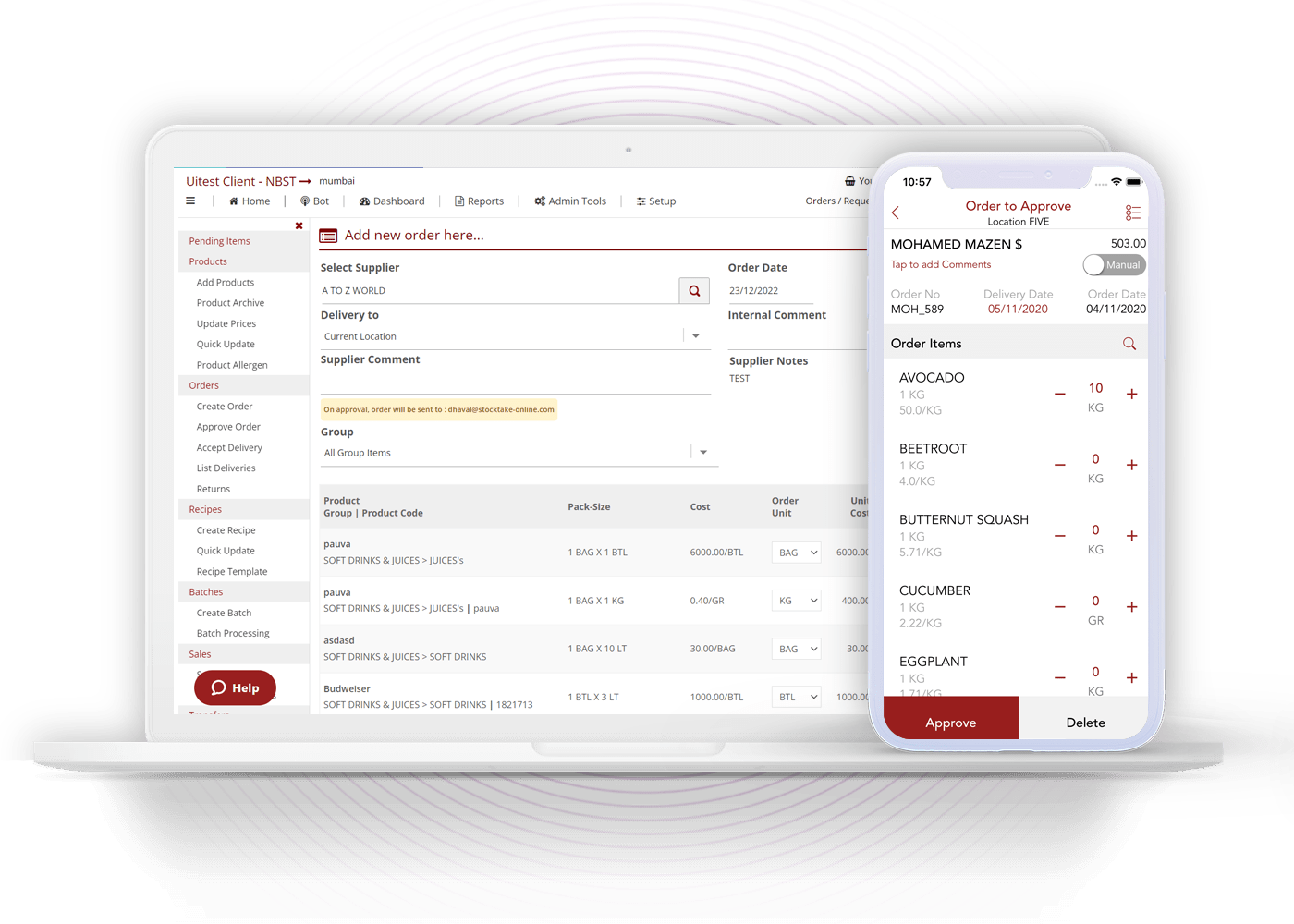
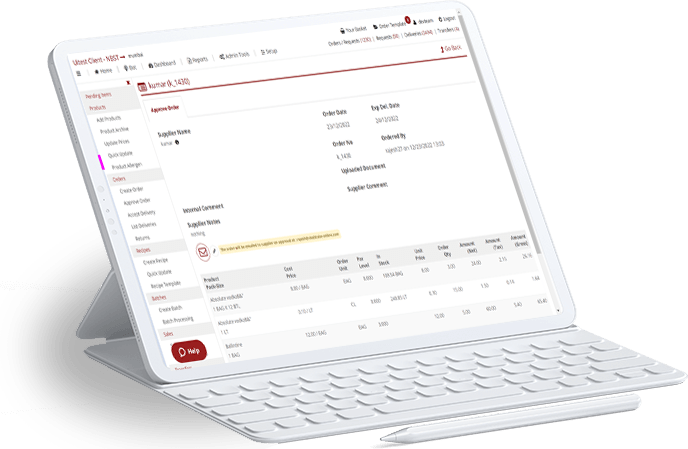
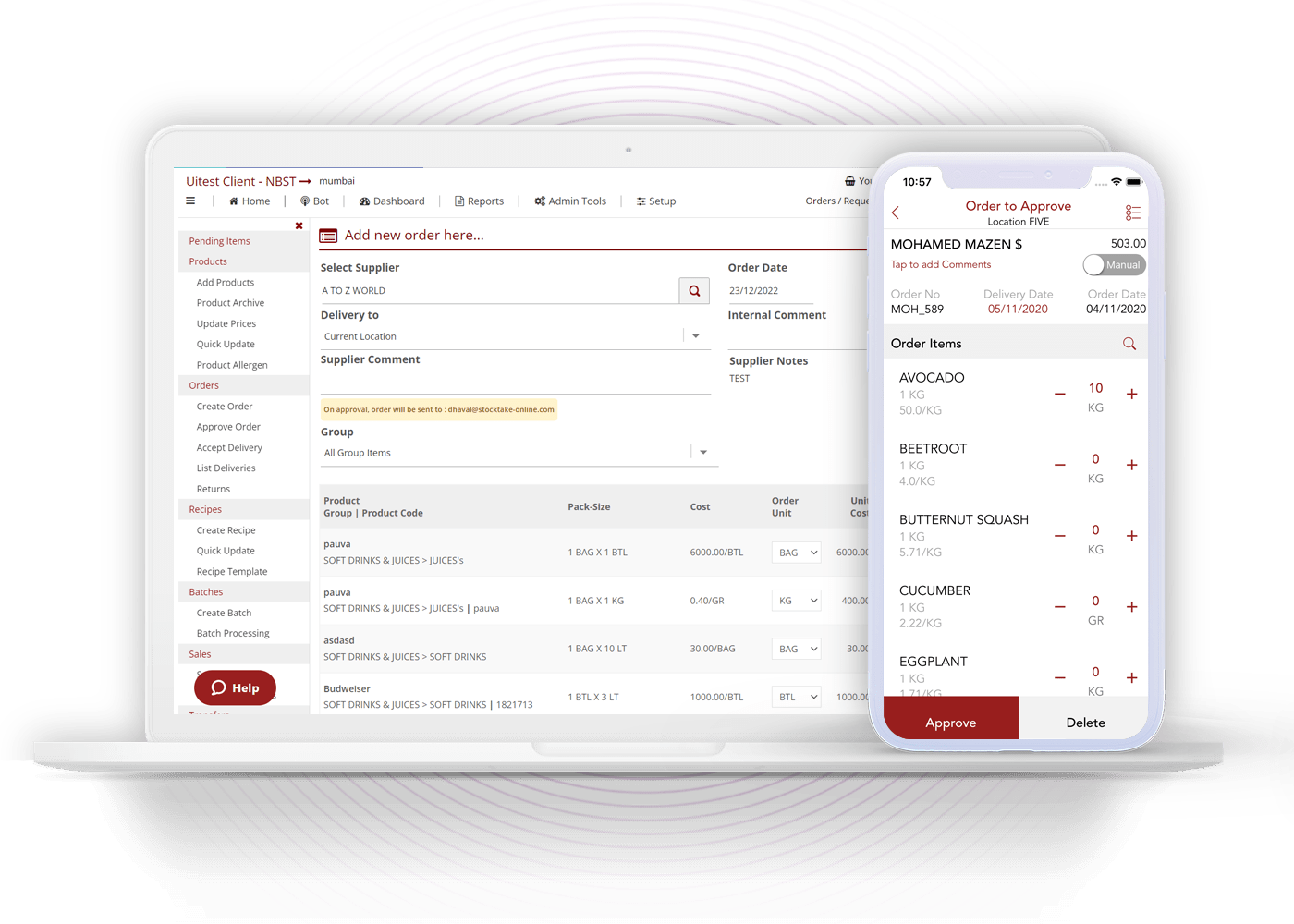
StockTake makes the ordering process simple and automated with its restaurant order and delivery management system. You do not have to do the tedious legwork when it comes to our restaurant order management software. Orders are created and sent automatically to the suppliers for fulfilment so that you do not have to worry about inventory or shipping. Our dashboard shows you the status of all your orders and deliveries. Plus, our delivery management tool for restaurant gives you a comprehensive view of your orders in one place. With StockTake, you can also see how many are ready to be shipped and their live status report on the dashboard. Track previous sales and manage your future orders from your comfort zone!
Once an order is created and approved it goes directly to the supplier to arrange the delivery for quick delivery management with our restaurant delivery management software. All you need to do is approve the order. The status of the order can be seen on the dashboard. If there are any issues that arise during shipment, this will also be visible on the dashboard. You will always know what is happening with all your orders as you can see their status report with our food order management software.
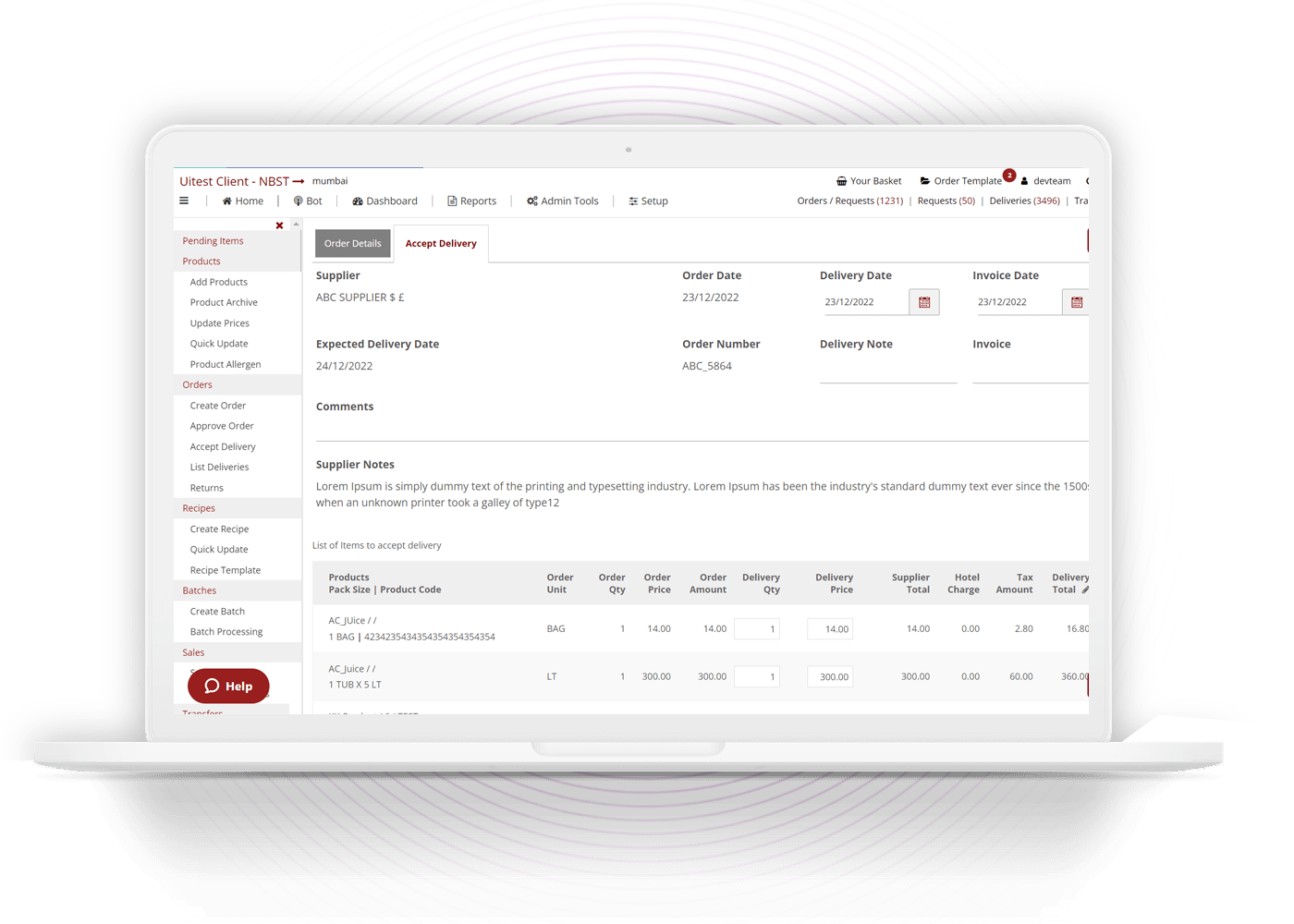

You can add additional items at the time of accepting the delivery, accept items with free-of-charge (FOC) goods if any, and update prices directly on the product page. Additional features let you attach the invoice or delivery note related to that delivery as a record for that order easily in our restaurant delivery management software. Live an easy life with our restaurant order and delivery management system.
Through "List Deliveries" you can see the information on the accepted deliveries for a specified date or period. You can see all orders shipped and filter them by status (Shipped, Partially Shipped, Pending), if there is any shipment that needs your attention using our order management system for restaurants. With our order and delivery management system it is also possible to delete an order after it has been delivered or cancel pending orders that are not needed anymore.
Product returns can be booked separately via ‘returns’ options to correct the stock from wrong deliveries of products or as an adjustment. If any product is ordered in excess and needs to be returned for a refund, it will go back into your inventory on your account. You may also select 'delete' if you want to remove it completely. StockTake Online’s order management system for restaurants makes sure you get time to focus more on your business with our order management tools be it any location of your enterprise.